
Mastering cursive writing is an art that adds a personalized, elegant touch to your signature. It might seem daunting initially, but it’s achievable with some practice.
You can learn to sign your name in cursive in various ways. If you frequently need to sign your name for business or want to turn your signature into a really impressive one, then we are going to explain the same in this article.
What is a Cursive Online Signature?
A cursive online signature is a digital version of your handwritten sign, styled in cursive writing. It serves the same legal standing as your physical signature. It’s often used in e-documents, contracts, or forms that require a sign-off.
How to Sign Your Name in Cursive
The following steps will guide you through signing your name in cursive:
1. Use a Digital Signature Tool:
There are many online tools to help you create a cursive digital signature. Most of these tools are easy to use, fast, and free. Below is a simple process to follow:
- Choose your preferred online signature tool.
- Upload a blank piece of paper with your signature.
- The tool will digitize your signature.
- Download the digitized version of your signature.
- Use the signature on any document that requires it.
2. Look for Creative Ideas Online:
You can also seek inspiration from various online sources to improve your cursive signature. These platforms provide examples and tutorials, helping you to refine your style. Here’s how to find and use this material:
- Search for ‘cursive signature examples’ in your favorite search engine.
- Visit art-related social media pages or forums for inspiration and tips.
- Watch video tutorials on platforms like YouTube.
- Practice the designs and elements that appeal to you.
- Keep refining your signature until it feels right and unique to you.
3. Practice, Practice, Practice:
As with any skill, practice makes you perfect. The more you sign in cursive, the better and more natural your signature will become. To make it a habit, try these tips:
- Use your digital signature on all documents that require a sign-off.
- Sign off emails or messages with your cursive signature.
- Write out your name daily in cursive as a form of practice.
- Experiment with different styles and find one that suits you best.
How to Type or Draw Your Name in Cursive
- To generate a cursive signature, access the online tool.
If you draw your signature, use the cursor and draw your signature in cursive on the blank paper provided and then download the signature.
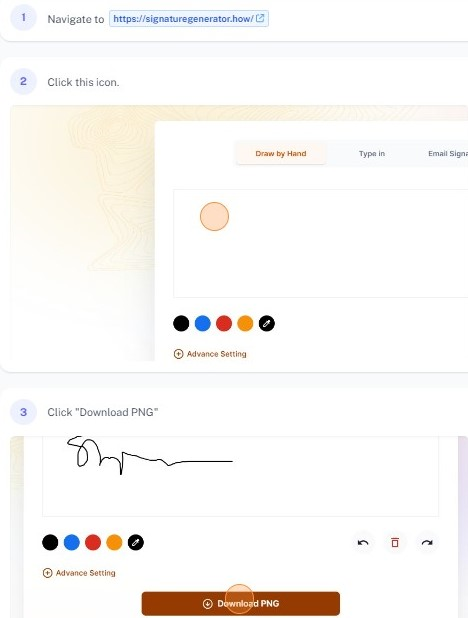
If you prefer typing it out, select the cursive font option and type out your name as you would write it in cursive.
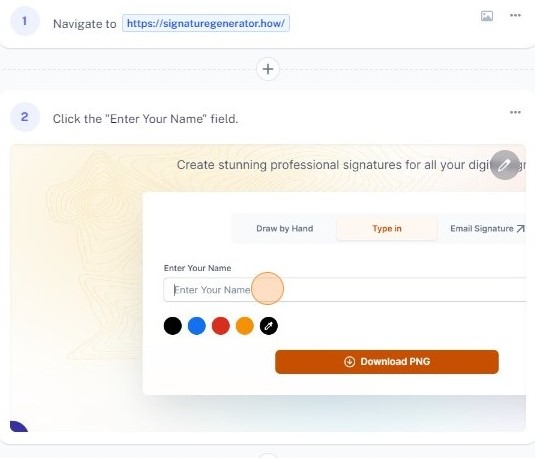
It will show different options; choose the one you prefer and download it.
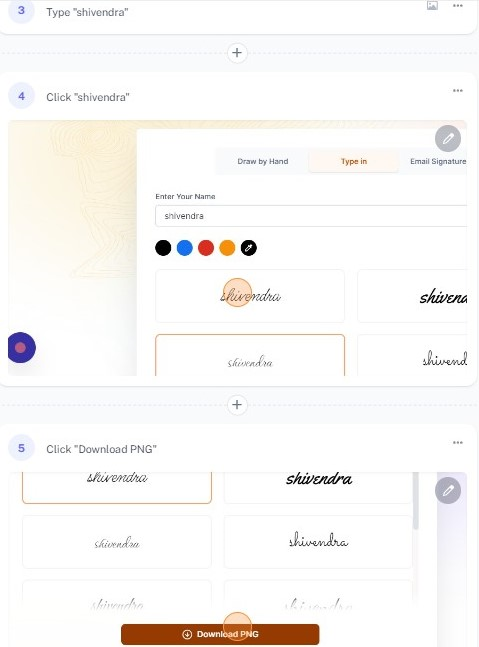
Tips for Signing Your Name in Cursive
1. Understand Cursive Basics:
- Familiarize yourself with the form and flow of cursive writing.
- Learn the basic shapes and loops of cursive letters.
- Practice the basic strokes and connecting letters before signing your name.
2. Focus on Individual Letters:
- Take time to work on each letter of your name.
- Create a consistent slant and size for your letters.
- Repeatedly practice writing each letter until you feel comfortable with its cursive form.
3. Join the Letters:
- Learn to link one letter to the next smoothly.
- Be mindful of spacing and alignment as these are crucial for readability.
- Experiment with different letter connections until you find what suits best for your name.
4. Personalize Your Signature:
- Add a personal touch to your signature, such as a unique loop or flourish.
- Ensure your signature reflects your personality and feels comfortable to write.
- Always aim for a balance between style and legibility.
5. Continue Practicing:
- Make a regular habit of writing your name in cursive.
- Regular practice will help improve your consistency and make your signature second nature.
- Experiment with different pens and writing pressures to achieve different effects.
Conclusion
Learning to sign your name in cursive is a process that requires understanding the basics, focusing on individual letters, joining the letters smoothly, personalizing your signature, and, most importantly, regular practice. Over time, your signature will become as unique as your fingerprint, representing your name and identity. So, embrace this art form and allow SignatureGenerator to let your digital signature leave a lasting impression.
FAQs
Q1: Can I create a digital cursive signature?
Yes, you can create a digital cursive signature. Various online platforms and software provide tools that enable you to draw or type your name in cursive and save it as a digital signature.
Q2: How can I make my digital cursive signature look natural?
You can use a stylus or touchscreen to draw your signature for a more natural look. Alternatively, using a mouse or touchpad can also work, but it may require more practice.
Q3: Is a digital cursive signature legally binding?
Yes, digital cursive signatures are typically legally binding as long as they are created in a secure environment that can confirm the signer’s identity. However, laws vary by jurisdiction, so it’s best to check local regulations.
Q4: Can I use different colors for my digital cursive signature?
Yes, most digital signature creation tools allow you to choose the color of your signature. However, it’s advised to stick with black or blue for official documents.
Q5: How can I improve the legibility of my digital cursive signature?
Improving legibility primarily involves practicing your signature. Focus on maintaining consistent letter sizes and shapes. Avoid unnecessary flourishes that might make your signature hard to read.
