Your signature is more than a few words stringed together. It represents your individuality and for professionals like doctors, it can say a lot about your unique brand value and service quality.
As a medical professional, your signature holds authority. With a sleek-looking, neat and clean signature, you can showcase your competence to prospective patients at the very first glance.
Details to Include in Your Doctor Email Signature
Here is some key information that you must type into a doctor signature generator to get your customized signature:
- First name and last name
- Job title – this will contain your area of specialization, say, cardiologist, oncologist, etc.
- Your hospital’s/ practice’s name
- Phone number – you can either give your official phone number or your personal mobile number, depending on your preference
- Link to your webpage – this can either be the website of a hospital/HMO where you work or your own practice’s website
Some other information that you can include to make your signature look more credible are:
- A clean and professional-looking profile picture
- A logo representing your private practice, HMO or hospital
- Links to your social profiles – LinkedIn, Instagram, Twitter, etc.
Get Your Customized Doctor Signature with SignatureHow
At SignatureGenerator.how, we pride ourselves on our state-of-the-art technology that lets you create an online signature that’s as unique as you. Our user-friendly interface allows you to create stunning, professional-looking, digital signatures within a few clicks.
You can either type in or draw your signature by hand or upload a scanned image of your handwritten signature and use our customization options to give the desired look to your signature.
Doctor Signature Example
Here’s how you can create your email signature with our easy-to-use online email signature generator:
- Navigate to: signaturegenerator.how/email-signature-generator and click on the “details” tab.
- Click on the “First Name” field and enter your first name.
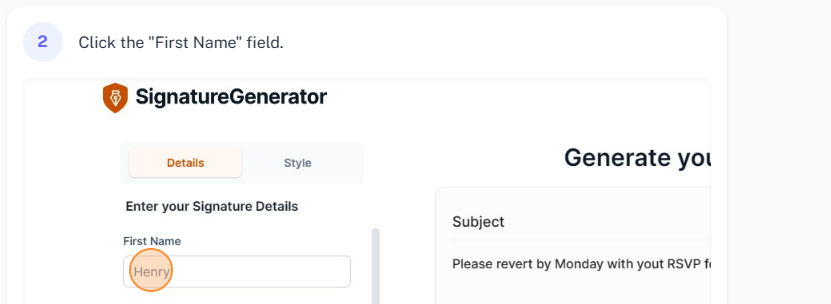
- Now click on the “Last Name” field and enter your last name.
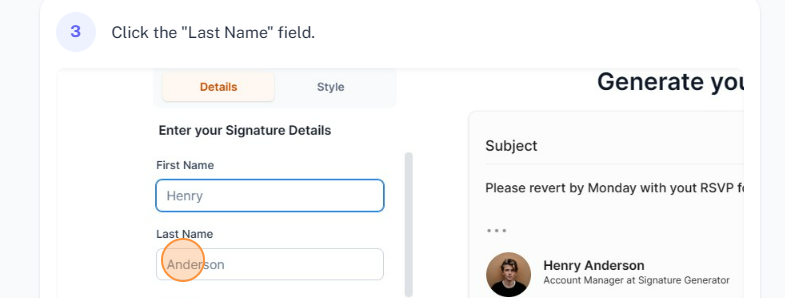
- Now click on “Job Title” and enter “Doctor”. You can further add your area of specialization – say orthopedic, gynecologist, etc.
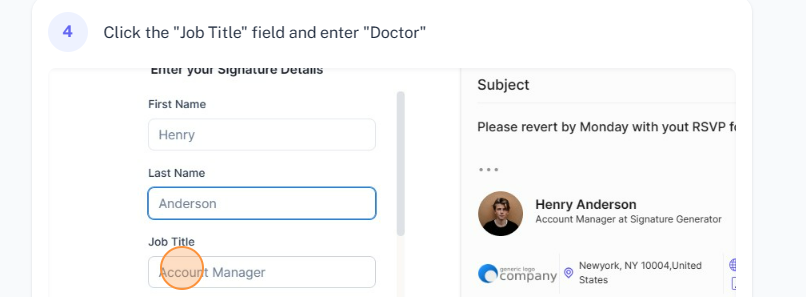
- Next, enter your Hospital/ HMO/ private practice’s name.
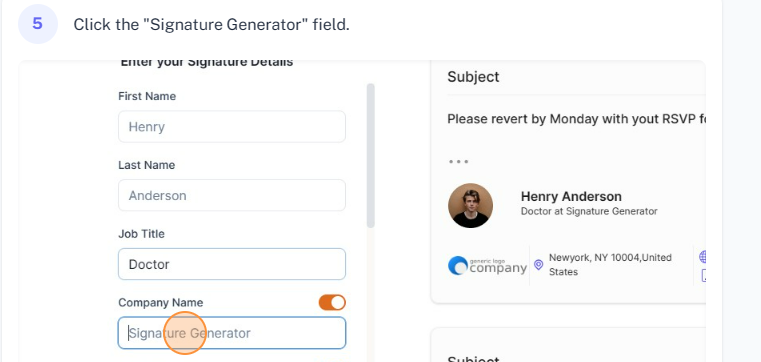
- Next, save your “Office Number”.
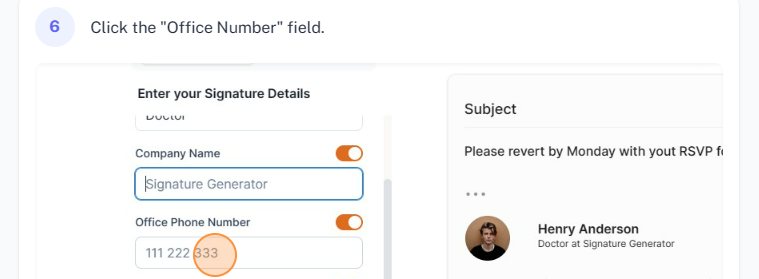
- You can also enter your mobile number in the next field.
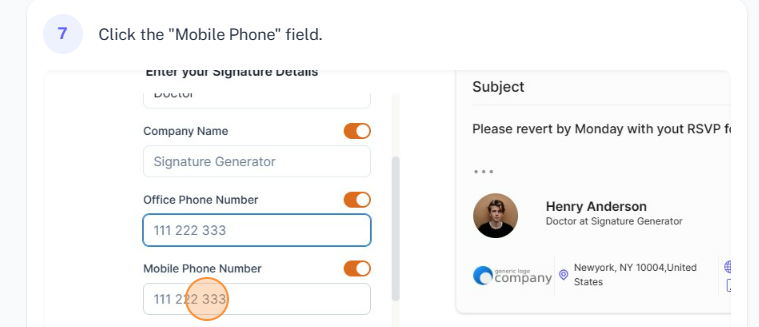
- Next, enter your website URL. Make sure that the page you are linking is related to your practice.
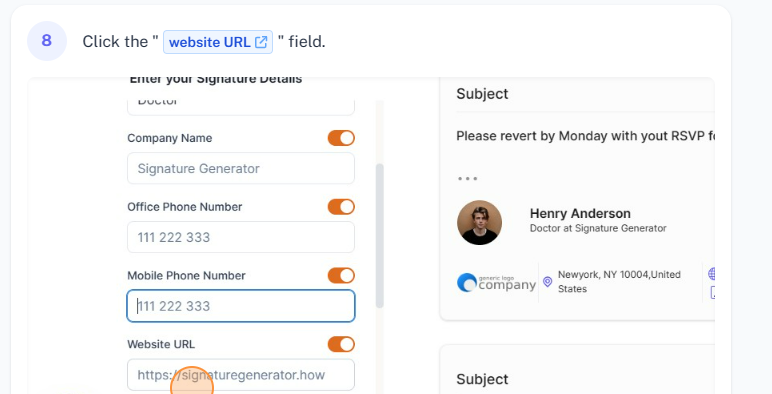
- Save your email address.
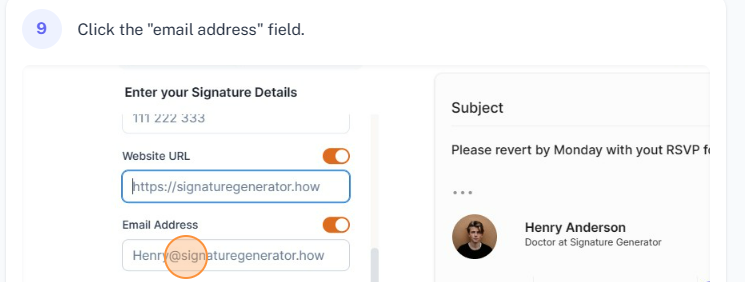
- Then, type in your hospital/ HMO/private practice’s location.
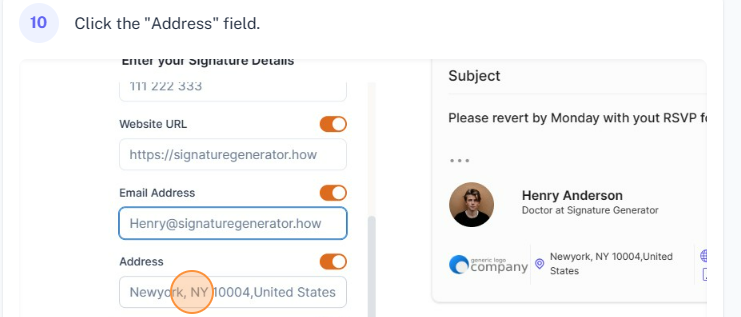
- Upload a professional-looking profile picture for greater credibility.
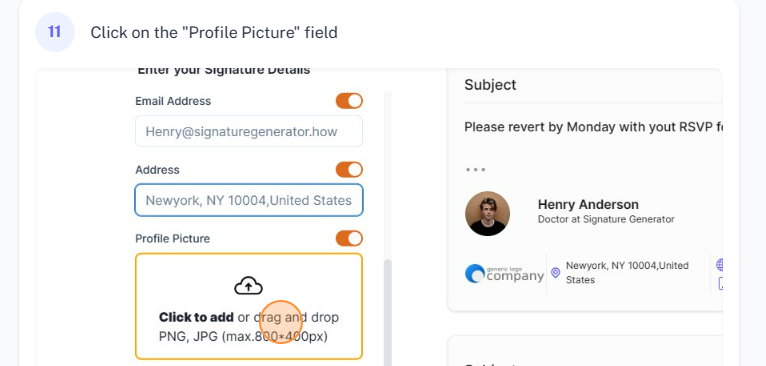
- Add your hospital/ practice’s logo.
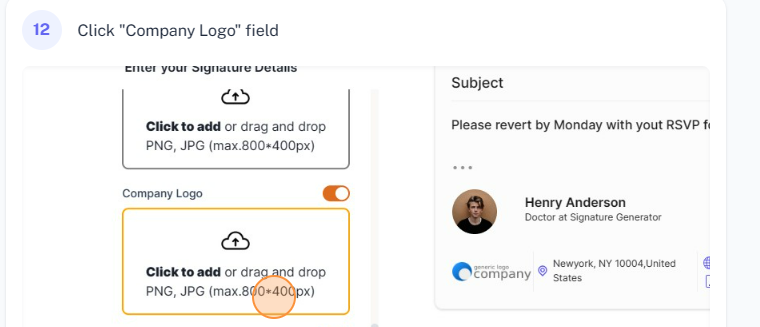
- Enter your LinkedIn ID to connect with patients and other prospects on your LinkedIn account.
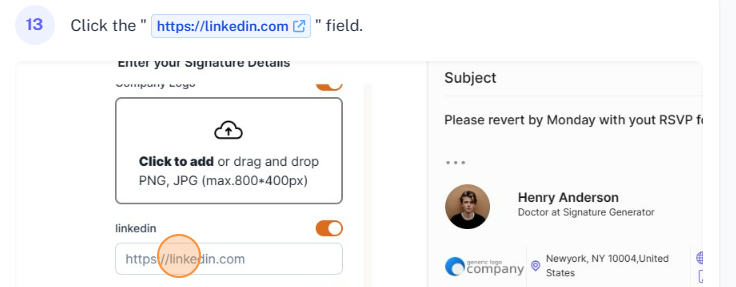
Similarly, you can also link your Facebook, Twitter and Instagram accounts.
Once you have filled in all the necessary fields, click on the ‘Generate’ button to get your email signature.
How to Customize Your Email Signature?
Once you are done filling in the details, click on the style tab to enter your preferred styling choices.
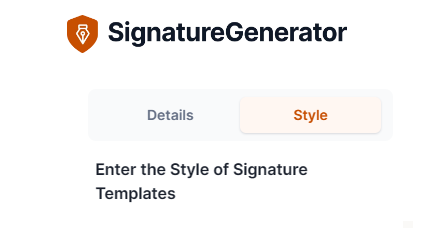
With our free and simple-to-use online signature generator tool, you can customize your signature in terms of:
- Theme Color
- Text Color
- Link Color
- Font Family
- Font Size
This way, you can personalize your signature and create one tailored to your desire!
Visit our website to get create your customized doctor’s signature, today!
FAQs
- Where can a doctor’s signature be used?
A doctor’s signature provides validation to medical documents, medical prescriptions and other important patient-related paperwork. It acts as a seal of authority, confirming the accuracy of the document where it rests.
- Do all medical documents require a doctor’s signature?
Yes! A doctor’s signature is needed by insurers for all claims made by patients to cover their medical expenses. They act as proof of medical services provided by licensed professionals.
- Are there certain regulations governing the use of a doctor’s signature?
Yes, specific guidelines and regulations must be complied with to ensure the authentic use of a doctor’s signature. These include guidelines shared by Medical Licensing Boards, the code of professional ethics, HIPAA regulations and privacy & data protection laws.
